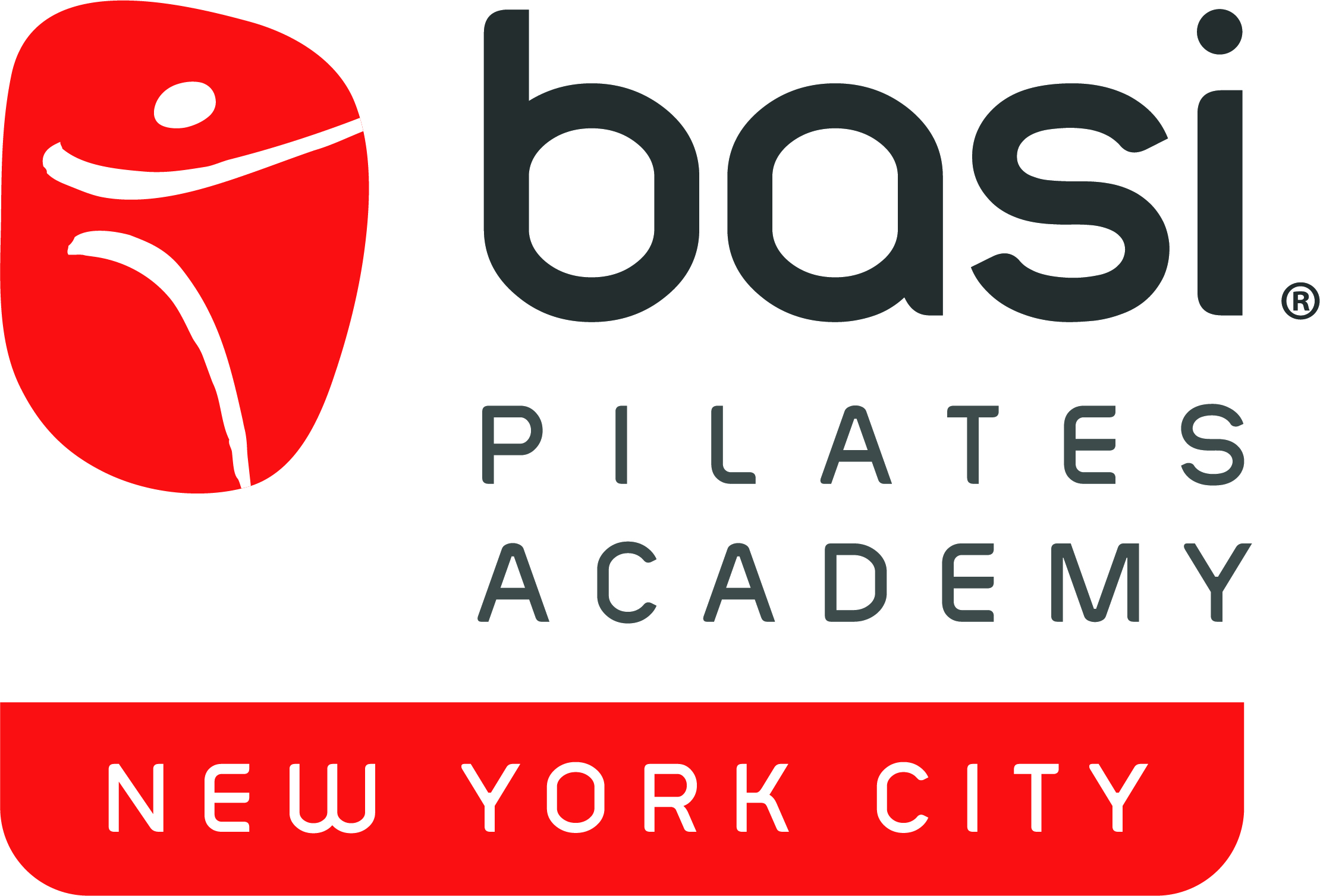Learn how to prepare for virtual pilates at Physio Logic Pilates in NYC. We are committed to bringing Pilates classes to our clients, even amid COVID-19 restrictions.
That’s why we want to help you learn how to prepare for our virtual Pilates, so you can stay connected and active from home. With a step by step guide we’ve created, come join us with virtual, at home Pilates classes in NYC!
Creating a Virtual Pilates Space
When preparing for Pilates in NYC, the space you create for yourself is very important. It sets the tone for the whole Pilates session and the atmosphere you choose matters.
We recommend you, ‘carve out your space’, it doesn’t need to be big. Even just the size of your yoga/pilates mat.
When creating this space, minimal distractions and other factors to create a good feeling surrounding the area is crucial.
Other factors/tools to have in your Virtual Pilates lesson space:
- Clean space/surroundings.
- Exercise props, such as: yoga block, stretch strap, theraband, foam roller, ankle weights, etc. All nearby in a basket of some sort.
- Try to have a plant, or inspiring piece of art nearby.
Here are some more tips to prepare and set up for your remote session:
- For Pilates sessions, a thicker mat is recommended since there is a lot of spinal articulation that won’t feel great on a thin yoga mat. We like this mat. If you’re using a yoga mat, consider placing it over a carpet, rug or a blanket.
- Choose a spot for your mat where there is room to stretch your arms in all directions, and a strong WiFi/data signal.
- Light: more! ; surrounding noise: less…
- Place your camera about 12 feet away from your mat. Most of your session will be done either lying down or in kneeling height, so try to make sure the frame catches that view so the teacher can see you properly.
- Props: if you have any props your instructor can incorporate them for a more varied session. We recommend a 36″ foam roller (such as this) and a theraband – both are great for independent use as well. For specific recommendations, ask your teacher.
Acquire the Needed Technology to Join
After creating a comfortable space, next make sure you have the necessary technology to join the virtual Pilates session in NYC.
Some of the items needed, or things to know may include:
- A tripod for your phone, laptop, or iPad.
- You can tilt up or down depending on if you are standing or sitting. This is important for me as the teacher. I like to see my clients entire body to be able to give detailed corrections and cues.
- Set up ahead of your class, or on gallery view if on zoom so you can see what your teacher is seeing. This way you know the exact set up effortlessly each time.
Along with these things, make sure you have already created an online account and are signed up for class and ready to go!
To participate in virtual sessions, you will need a device with a microphone and a video camera, and good internet connection.
Our preferred platform for remote sessions is Zoom (www.zoom.us). You can create a free account and their software is reliable and compatible with all major devices and operating systems.
If you prefer using another platform (FaceTime/Skype/WhatsApp/etc) you can coordinate directly with your teacher.
Create Time for Virtual Pilates in NYC
When it comes to exercising at home, we understand that it can be hard to force yourself to allot the time.
That’s why one of our biggest tips is simple: schedule your time. Even if it’s on demand. Put it in your calendar or the vortex of work/home life will lake over.
Not only do we recommend that you schedule your time for a virtual Pilates session, PROTECT your time.
Make the time you have during a virtual Pilates session your time. It is your time and the after effect of 15-60 minutes of time in your body will make you feel more productive, focused and happy for the rest of the day guaranteed.
Protecting this time you’ve created means:
- No doing house chores.
- No answering texts/phone calls.
- No making breakfast/cooking.
If you’re a current client in our studio, you can reach out directly to your regular teacher to schedule your session.
If you’re new to Physio Logic, you can purchase our 2-Privates Intro package. Email us at pilates@physiologicnyc.com to schedule your first appointment.
This scheduled time is for yourself, protect it!
Dress for the Occasion
When joining a virtual Pilates session, I’m guessing you’ll be in the comfort of your own home. That means when you first wake up it’s important to put on clothes that inspire you to move when you wake up.
Even if you have to layer real work clothes on top. I wear clothes that make me feel good, often layered yoga pants/shorts with super comfy sweats on top if I’m at home or a big sweater if I am walking to my studio.
Learning More About Pilates
Pilates could be described as a mind, body and spirit practice in one. It incorporates mobility work and stability, primarily focusing on using the core muscles (abdominal, butt and back).
If you’re new to Pilates and are thinking of joining in on a Virtual session, home practice is the perfect place to begin.
We also offer on-demand videos on our website. This can help show proper form and common practices used in our Pilates sessions. Virtual, home practice is the perfect way to get your body moving.
If you’re a beginner in Pilates, you may also benefit from taking our one on one classes with one of our licensed instructors. Mat, or Reformer Pilates classes with a trained teacher are the perfect stepping stone before doing Pilates on your own.
Even if you’re already doing in person sessions, we do recommend doing at home Pilates work as well. Our virtual Pilates sessions are the perfect way to keep moving!
In Conclusion
During the Coronavirus (COVID-19) outbreak, we want to give you a chance to stay active and take breaks from the news to find your balance and re-connect to your core.
That’s why helping you learn how to prepare for our virtual Pilates sessions is our priority! We’d love for you to join our group virtual classes, or one on one in person classes at Physio Logic Pilates in NYC.
Please consider joining our live virtual classes, or taking private sessions to support our teachers during this time.